@albug Turns out there is an option to "Hide on start" under the appearance tab that when checked for mobile and tablet seems to fix the issue!
Posts made by Ben
-
RE: Menu is expanded when embedded with iFrameposted in TourMkr - Virtual Tour Editor / Viewer
-
RE: Menu is expanded when embedded with iFrameposted in TourMkr - Virtual Tour Editor / Viewer
@albug Thank you! Is there an easy way to switch to side menu, or will I have to recreate the entire menu? This client has 10 locations with their own tour and each menu has a bunch of items in it.
-
Menu is expanded when embedded with iFrameposted in TourMkr - Virtual Tour Editor / Viewer
When the tour is loaded on a webpage, the menu is expanded and you can't tell it is a tour. It wasn't like this before. You have to X out of the menu to get to the tour. Is there a setting I need to change to fix this? Screenshots attached for reference.
What it looks like when the page loads:
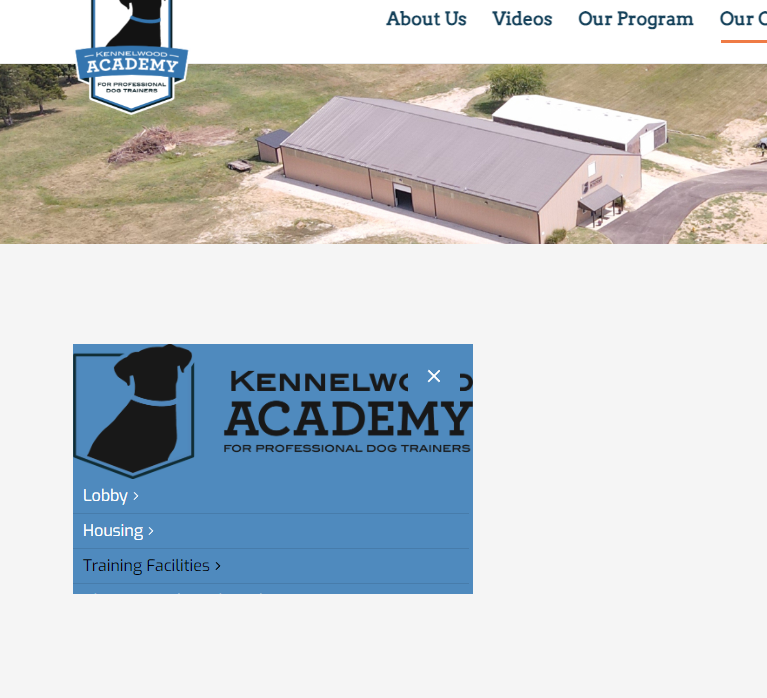
When you X out of the menu, which is what we'd like when the page loads:
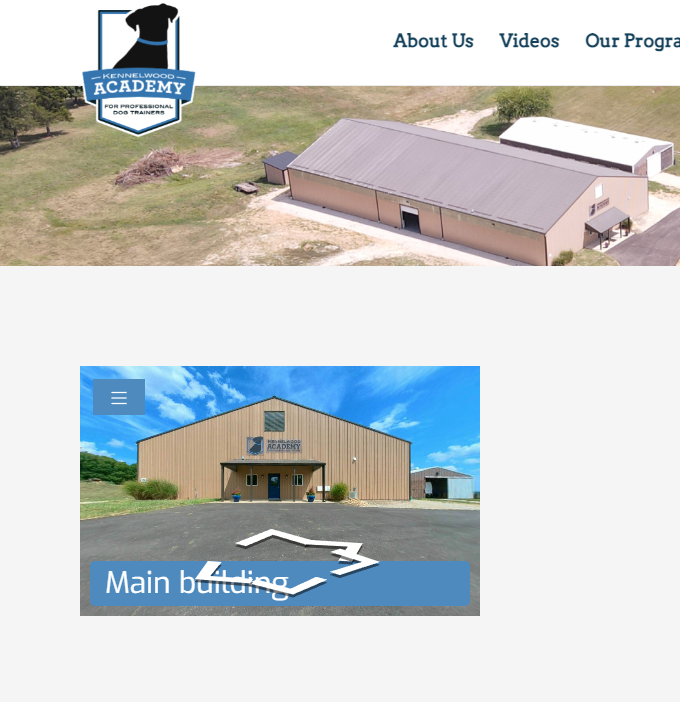
-
RE: YouTube shorts?posted in TourMkr - Virtual Tour Editor / Viewer
@albug Again, thank you! This is great software and our clients really like how it all turns out! I appreciate your hard work making it all look and work great!
-
YouTube shorts?posted in TourMkr - Virtual Tour Editor / Viewer
I can't seem to get YouTube shorts to embed using a video hotspot. Any help?
Semi-related, all the old tours I have created have erased the video link in any video hotspots I have created. Do I need to go through all of my tours and update the hotspots? When I re-add the link it works, but currently they do not work. Check out this tour to see what I mean, click the "Welcome to Kennelwood Pet Resorts" button.
https://tourmkr.com/F1hPYqjQfw/33510013p&96.21h&90t -
Overlay not saving properly?posted in TourMkr - Virtual Tour Editor / Viewer
I am making a tour, and am running into some odd issues. Here is the info on which tour I am making:
Kirkwood Train & Play - Kennelwood Pet Resorts
8873204869427712530
PlaceID: ChIJB8IxkcjN2IcRElKBBdH0I3s
Last Save: 2023-05-15 11:45:54When working with the overlay editor, I hit save, it tells me it saves, but when I go back to the manager, it tells me changes may not be saved. If I go ahead, it erases all the edits I've made. I published and shared the tour, even though I'm not done with it.
Through the Tour Manager, there are two tours. The main one, published to Google, doesn't have the overlay. https://tourmkr.com/F1EkfeLRsc
The one listed below it with the proper title, does:
https://tourmkr.com/F1tUtUoCxwI don't really want to keep having to go through and make all the changes again and again, can you tell me what is going on or what I am doing wrong?
Thanks!
-
RE: Change starting panoramaposted in TourMkr - Virtual Tour Editor / Viewer
Nevermind, I figured out changing the starting panorama. I am still having trouble changing the CID on that tour to link it to the business listing instead of just the address.
-
Change starting panoramaposted in TourMkr - Virtual Tour Editor / Viewer
Hello again!
The templates and everything are working awesome! I have two questions about this tour:
https://tourmkr.com/F1NnJus1OjOne, can I change the starting panorama without deleting them all and changing the order I upload them in?
Two, Can I change the title / CID / Google map link? Currently it is linked to the address of the business, not the actual business listing.
Thanks again!
-
Save a template for multiple locations?posted in TourMkr - Virtual Tour Editor / Viewer
Hello! I have a client with several locations. I am almost done with the first tour. I have customized everything and would like to keep the same layout, style, menu, etc. for each of the other locations. Is there a simple way to do that? Should I duplicate the original, then replace panoramas? Can I save the style / logo / menu, etc. to apply to a new tour? I'll be putting these on Google Street View as well, so not sure if this belongs in this forum or that one, but I need it on both.
Thanks
-
Labels on navigation arrows?posted in TourMkr - Virtual Tour Editor / Viewer
Hey there. As I am making the tour, I would love to be able to put a small label on the white navigation arrows on the bottom center of the screen, but can't seem to find a way to do it. I've tried hotspots, but as you pan around they move and aren't really accurate. I've tried labeling doors, but when I have several places close together, the arrows kind of overlap and it might be confusing. I just think this would be a nice feature, or am I missing it somewhere?
-
Splash screen won't save resizingposted in TourMkr - Virtual Tour Editor / Viewer
When I add a video to the splash screen, it default very small. I resize the video to how I like it, mash that save button, and everything looks good. Then when I go to visit the tour, it has defaulted back to tiny. Then I redo everything and it all just keeps happening. Am I doing something wrong that the splash screen video won't save to anything but the tiny default?
Here is the tour I am working on: https://tourmkr.com/F1hPYqjQfw
-
RE: Overlay on Street Viewposted in Google Street View - For Businesses
@albug That makes sense. Thank you!
-
Overlay on Street Viewposted in Google Street View - For Businesses
Hey there!
Is it possible to make overlays visible on Google Street View? I would like the hotspots and things I add to be visible when I click through Google Maps, not just the hosted tour. Is it possible and how do I do it?
Thanks!