Overlay not saving properly?
-
I am making a tour, and am running into some odd issues. Here is the info on which tour I am making:
Kirkwood Train & Play - Kennelwood Pet Resorts
8873204869427712530
PlaceID: ChIJB8IxkcjN2IcRElKBBdH0I3s
Last Save: 2023-05-15 11:45:54When working with the overlay editor, I hit save, it tells me it saves, but when I go back to the manager, it tells me changes may not be saved. If I go ahead, it erases all the edits I've made. I published and shared the tour, even though I'm not done with it.
Through the Tour Manager, there are two tours. The main one, published to Google, doesn't have the overlay. https://tourmkr.com/F1EkfeLRsc
The one listed below it with the proper title, does:
https://tourmkr.com/F1tUtUoCxwI don't really want to keep having to go through and make all the changes again and again, can you tell me what is going on or what I am doing wrong?
Thanks!
-
@Ben GoThru supports multiple type of Overlays per tour.
I suppose you've clicked by mistake on the "Create New Virtual Tour" button, and that created the empty tour
I've deleted the empty tour, for you, and now you should have only the one with the Overlay
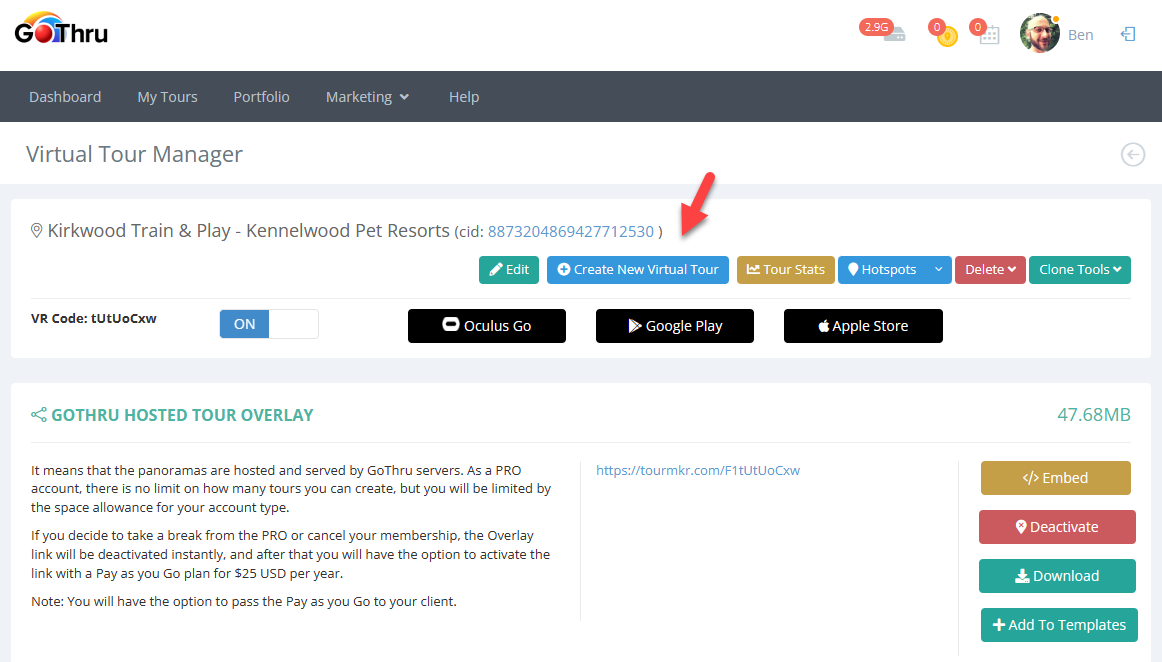
-
@albug perfect, thanks!