I've done it now. I hadn't previously connected to my Google account. After that it worked.
But I have one more question: Do I always have to enter a “business”? For example, I would like to stand on a forest path and take a picture there. So the photo has nothing to do with any business.
Is that possible?
Latest posts made by zauberer_01
-
RE: Publish 360° photos in Google Maps (Street View level)posted in General Discussion
-
RE: Publish 360° photos in Google Maps (Street View level)posted in General Discussion
@albug
Hello,
thank you very much for your answer.
I think, I have done the steps 1 - 3 (see picture).
But what do you mean with the topic 4?
Is this a step somewhere in the GoThru-Tool, or in Google Maps?
I don't know, where and how I can publish the image to Google.
I would be very happy about your help.
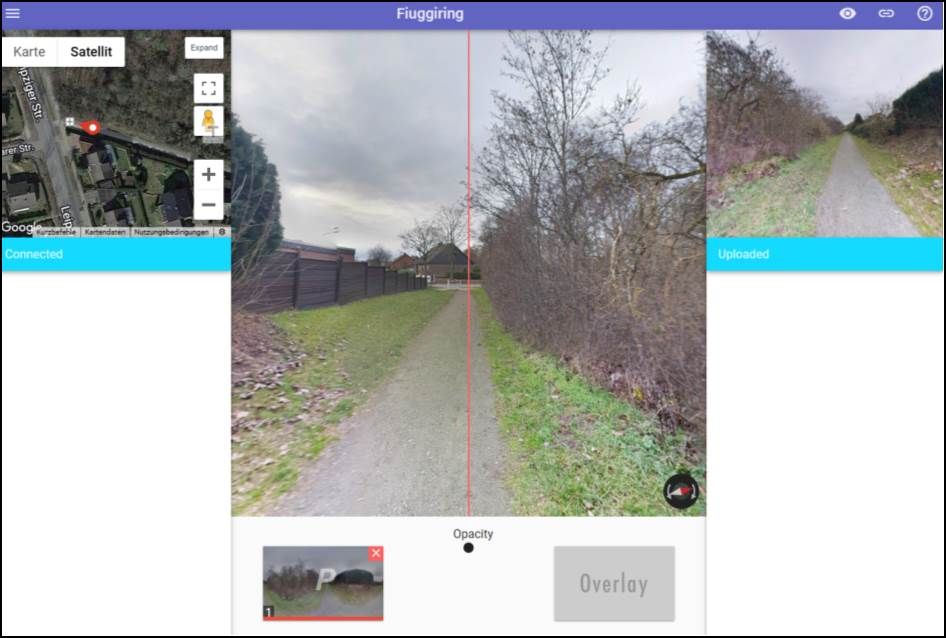
-
Publish 360° photos in Google Maps (Street View level)posted in General Discussion
Hello everyone,
I am an absolute beginner here and have the following question about 360° photos (no videos).
I am currently using Google Street View to post a 360° photo in the exact spot where I took the photo. But the Street View app will be discontinued soon.
So I'm looking for a way to publish a 360° photo in the future in such a way that it is displayed in Google Maps in the Street View layer.
I can only use Street View Studio for videos, not for photos.
And when I use Google Maps, I have to assign the photos to an "object" (monument, cafe, etc.), but that's not exactly what I want, I want to place it freely.
I take the photos with my smartphone and have them on the PC, so I'm "just" looking for a tool that can publish these photos as described.Now my questions:
Is this possible with Gothru?
And if so, how does it work?Thanks in advance